How to Stop or block unwanted spam email in yahoo mail
Are you still getting emails from a blocked contact? Don’t worry! We have the solution for you; just keep following the article till the end.
If this is the case with you then it might be possible that the filters you created earlier aren’t working properly. You must look closely at the emails you are getting; sometime senders simply change their email address slightly and manage the way to your inbox. Verify the domain address if it is common then block the entire domain address instead of a sender.
On the other hand, it might be possible that you are using a third-party email client to access your Yahoo account. Make sure that you are using the latest version of the email client. If in the case you have switched your system or have upgraded from an older version to the newer version, you will have to block the sender again.
Steps to Block sender in Yahoo email:
You can only block 1000 senders. You must create filters to sort and organise incoming emails.
- Log on to your Yahoo Mail Account: login.yahoo.com

- Click on the gear icon and choose settings.
- Click on “Filters”
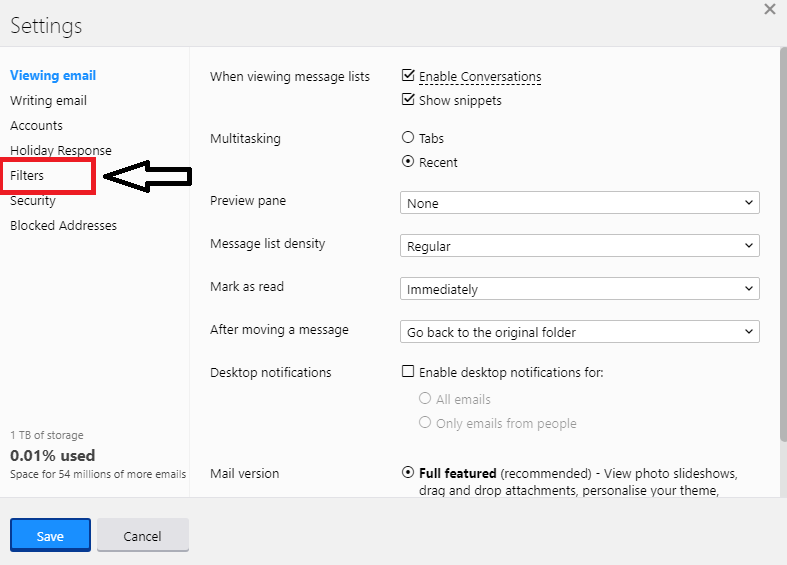
- Click “Add”
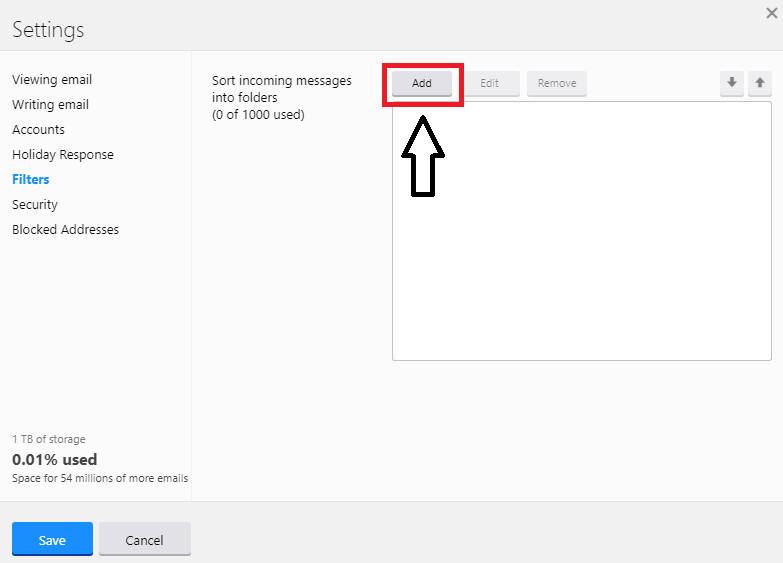
- Provide a filter name.
- Enter the filter criteria.
- Follow the on-screen instruction to complete it.
- Press the “Save” button to finish.
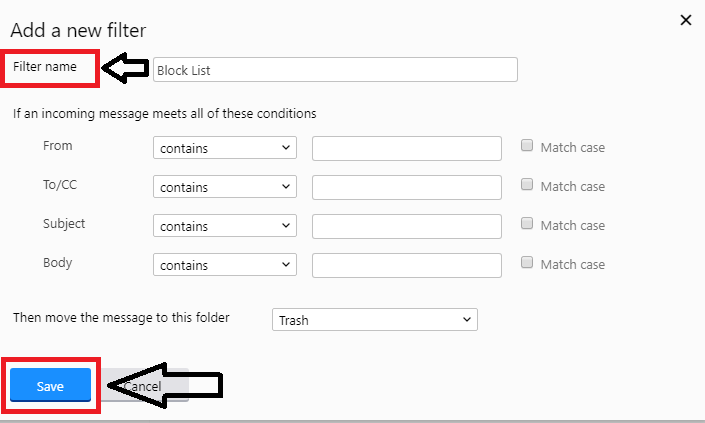
To block an email address follows the steps below:
- Log on to the Yahoo account and click on the gear
- Select settings.
- Click on “Blocked Addresses”
- Enter an email address in the “Add an address” field.
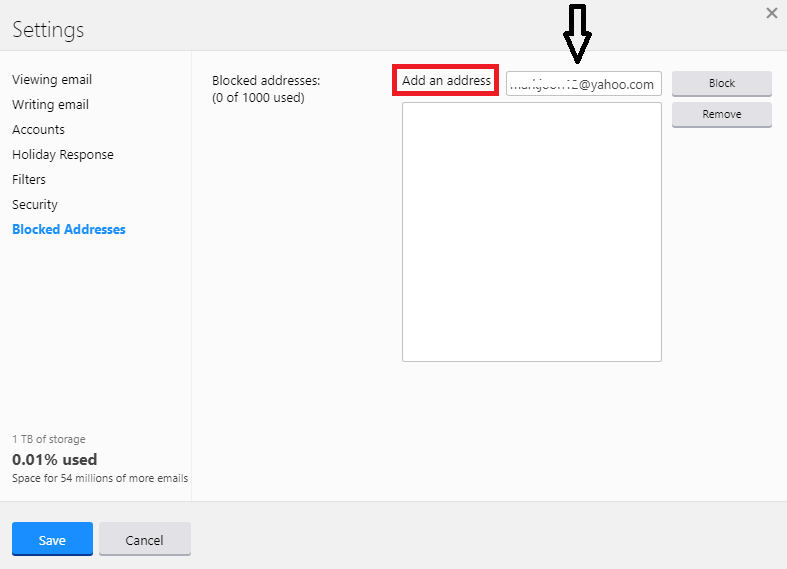
- Click block and then save.
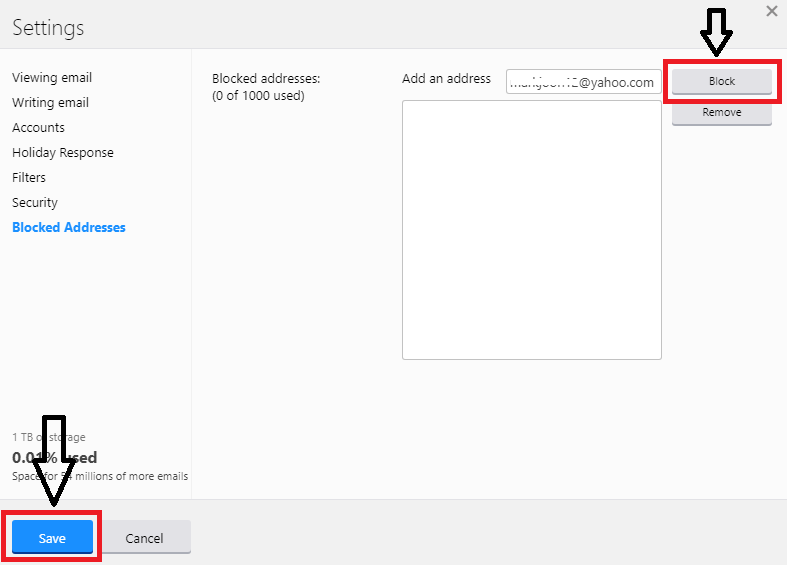
Make sure that you don’t give access to the unknown third-party applications and games. Revoke the access if you aren’t sure. It might be possible that someone has the access to your Yahoo account and the moment you block any sender, someone immediately removes it from the blocked address field. You must change the password right away and update the recovery option so that no one can sneak into your Yahoo account.
Although Yahoo has stopped supporting security question disable it immediately if you still see them. Switch to the other mode of recovery options such as recovery mobile device or email address. Never leave your Yahoo email address in the discussion forums as spammers usually steal the email address from forums and start spamming.
How to Block Spam Emails in Yahoo Mail
Mark or Report Spam Emails to Yahoo Mail
1.) On your computer, log into your Yahoo Mail account and go to the Spam email.
2.) After selecting or opening the spam email, click on the Spam option located in the top section of your Yahoo Mail account’s webpage.
3.) Another way to mark or report an email is by right-clicking and selecting This is spam option from the drop-down list after opening or selecting the spam email. The selected messages will be moved to the Spam folder.
4.) Moreover, Yahoo Mail also provides an option to categorize Spam email according to their relevancy on the basis of following options:
- Report Spam
- Report a Hacked Account
- Report Phishing Scam
- Not My Mail
5.) You need to choose the appropriate option as per the relevancy of the Spam email you received. The above-mentioned options are located in the upper section of your Yahoo Mail account’s page, next to the Delete option.
Unsubscribe from Unwanted Services
If you are getting unwanted emails from someone whom you might have subscribed to unknowingly, you can stop receiving emails from them by unsubscribing from their mailing lists. To unsubscribe, simply click on the Unsubscribe option which is usually located in the bottom section of a subscribed email. In case you have doubt on the authenticity of the email, make sure to mark it as spam as well.
Block Sender in Yahoo Mail
In addition to reporting Spam emails, Yahoo Mail also provides an option to block the email address of the sender from whom you are getting unwanted emails.
1.) To block email address, click on the Settings (Gear icon) option located on the top-right corner of your Yahoo Mail account’s page. A drop-down menu will appear.
2.) From the drop-down menu that appears on your screen, select the Settings option. A Settings window will pop-out on your screen.
3.) In the Settings window, click on the Blocked Addresses option and enter the email address of the sender whom you wish to block in the provided field.
4.) Once you have entered the email address, click on the Block button and then on the Save button.
5.) After saving the email address in the Blocked Addresses section, you will not receive an email from the sender whose email address you would have blocked.
So, this is how you can handle spam emails and block senders from sending spam email to your Yahoo Mail account.
Ref Source https://askmytips-59.webself.net/blog/2019/12/16/how-to-stop-spam-emails-yahoo-mails
